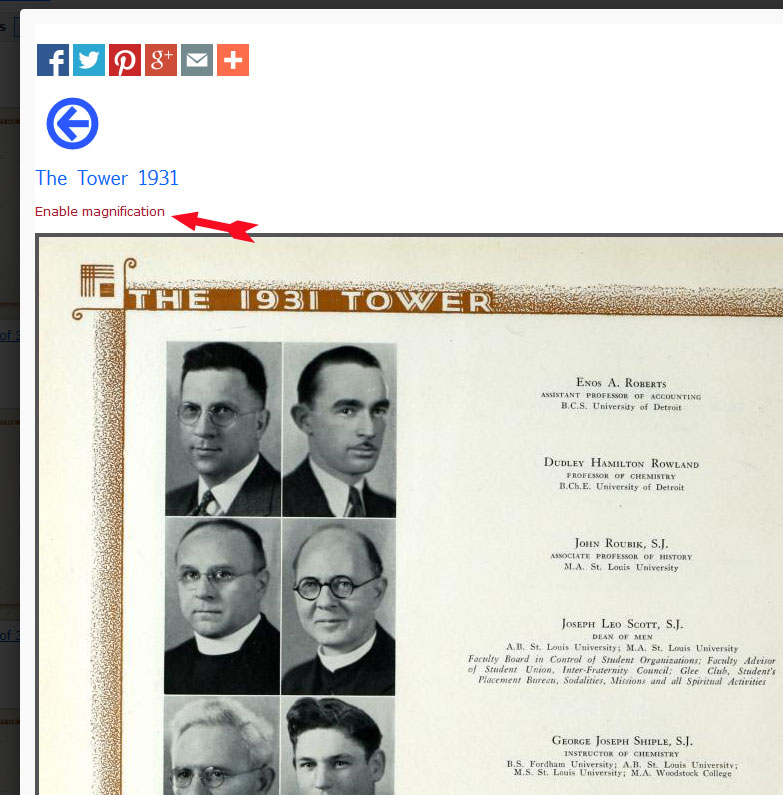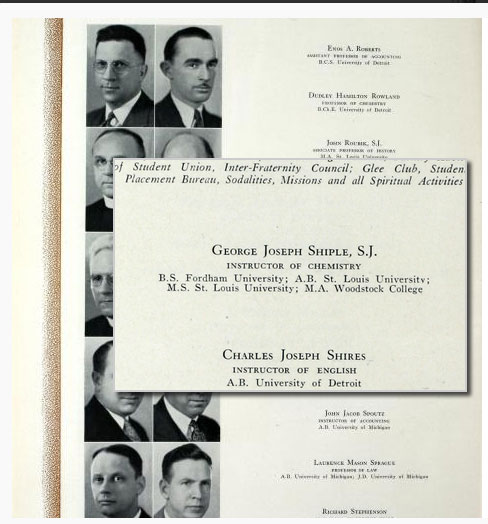Magnification
Sometimes just considering diving into the pages of one of our digital archives to search for an interesting article or a former professor or alumni can seem daunting. On a page of faces, names and text can appear tiny. Even familiar faces can be lost in a photograph of a crowded event.
When the collection offers a PDF version of a document, the material can be enlarged through a PDF reader. This allows for a more user-focused reading experience. Materials in collections that contain images include a “magnifying” option (shown below) that enables visitors to gain an enhanced version of the image under review.
The magnification tool is a way of “scaling up” the images to see more detail, without changing the perspective of the image. And the magnifier goes where you point it so the entire page doesn’t zoom, just the portion you wish to view. It’s like having a magnifying glass at your fingertips! Click the link (shown in the example below) to turn it on. When you’re finished using it, just click it again to turn it off.
This tool, along with a link for any keywords included on the page, will help make your visit to the archive a lot more enjoyable.